Richard Harrington – Running a Professional Webinar
$41.00 Original price was: $41.00.$17.00Current price is: $17.00.
Digital Download: You will receive a download link via your order email after successful payment.
Join Richard Harrington as he walks through the necessary steps to ensure you run a successful webinar with no technical hiccups. Richard has appeared in front of the camera as a webinar host, as well as directed thousands of hours of live broadcast television.
Running a Professional Webinar
By: Richard Harrington
Duration: 3h 9m
Released: 10/13/2017
Join Richard Harrington as he walks through the necessary steps to ensure you run a successful webinar with no technical hiccups. Richard has appeared in front of the camera as a webinar host, as well as directed thousands of hours of live broadcast television. In this course, he offers practical advice for organizing, producing, and running a webinar that works with most hosting platforms. He explores choosing the right webinar hosting platform, organizing your content, selecting the right microphone and camera, and more.
Topics include:
- Choosing the right webinar platform and host
- Organizing your content
- Planning for audience participation
- Inviting attendees to the webinar
- Setting up your presentation computer
- Selecting a microphone for a webinar
- Using a pro camera via Thunderbolt or USB 3
- Adding a VR camera
- Optimizing slides for a webinar
- Holding a rehearsal event
Contents:
Welcome
1. The Role of Webinars, and on Choosing the Right Platform
2. Organizing Your Webinar Content
3. Setting Up Your Presentation Computer
4. Selecting a Microphone for a Webinar
5. Selecting a Camera for a Webinar
6. Strategies for Visuals
7. Holding a Rehearsal
8. Going Live
Conclusion
About Author:
Rich Harrington is a digital video expert, educator, speaker, and author.
As a digital video expert and trained business professional, Rich Harrington understands both the creative and management sides of the visual communications industry. He is the founder of the visual communications company RHED Pixel in Washington, DC. He is a certified instructor for Adobe and Apple and a member of the National Association of Photoshop Professionals Instructor Dream Team. Rich is a popular speaker on the digital video circuit and has served as program manager for conferences hosted by the National Association of Broadcasters (NAB). He has also written several books for the video industry, including An Editor’s Guide to Adobe Premiere Pro, From Still to Motion, and Photoshop for Video.
Get Download Richard Harrington – Running a Professional Webinar at imcourse.info today!
Delivery Method
– After your purchase, you’ll see a View your orders link which goes to the Downloads page. Here, you can download all the files associated with your order.
– Downloads are available once your payment is confirmed, we’ll also send you a download notification email separate from any transaction notification emails you receive from imcourse.info.
– Since it is a digital copy, our suggestion is to download and save it to your hard drive. In case the link is broken for any reason, please contact us and we will resend the new download link.
– If you cannot find the download link, please don’t worry about that. We will update and notify you as soon as possible at 8:00 AM – 8:00 PM (UTC+8).
Thank You For Shopping With Us!
Be the first to review “Richard Harrington – Running a Professional Webinar” Cancel reply
Related Products
Internet Marketing
Richard Harrington – Creating and Managing a YouTube Channel

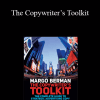
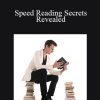


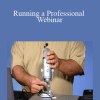
8 reviews for Richard Harrington – Running a Professional Webinar
There are no reviews yet.